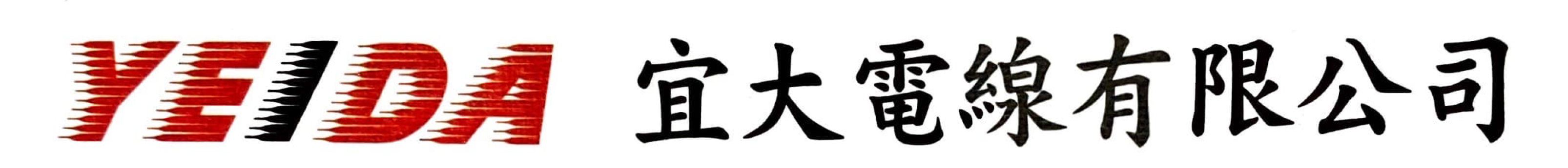-
產品搜尋
首頁 > BLACKBOX專區> BLACKBOX-Cable > BLACKBOX- MORE CABLES

5233422


商品編號: BLACKBOX-KV407A
BLACKBOX-KV407A ServSwitch Micro, USB Console, (2) USB Computers
Switch between computers from a single console with a USB keyboard, USB mouse, and VGA monitor.玉山 / 台新 / 華南 / 萬泰 / 兆豐 / 遠東 / 新光 / 永豐 / 第一 / 彰化 / 合庫 / 日盛 / 匯豐 / 渣打國泰世華 / 台北富邦 / 大眾銀行 / 台灣中小企銀/台中商銀 / 澳盛銀行
★★★★商品說明★★★★
2026/2/6 上午 06:50:50
- YEIDA宜大電線有限公司
- 宜大(YEIDA) 為美國 BELDEN and ALPHA 公司 代理商 (經銷商)
- E-mail: yeida.lin@msa.hinet.net
- E-mail : yeida@ms79.hinet.net
- TEL:(02)2995-4668(代表號) FAX:(02)2278-1798
- 地址:新北市三重區重新路五段639之1號9F
網站所採用資料及圖檔皆屬各公司所有, 本公司決無侵權之意,如有造成不便,請聯絡本公司