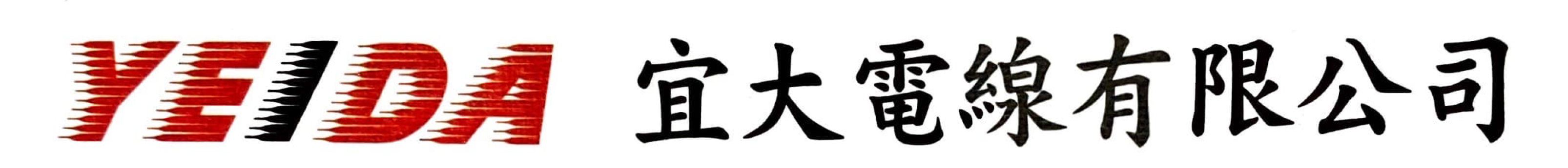Description
LanTest CAT5e Tester/Analyzer, 1 Remote
Quick Facts
Determines cable length, identifies multiple faults, and shows clear Pass/Fail results on an LCD. Tests for shorts, opens, miswires, reversals, and split pairs. Built-in tone generator.
Further Details
Auto-on feature synchronizes the test cycle to the type of connected cable and delivers results in seconds. Wiremap, ID, and faults display on the alphanumeric LCD screen. Four modes of operation. Adjust the length constant by pressing up and down buttons. Tests CAT3, CAT4, CAT5, and CAT5e UTP and STP cables. Customize to your application. Set test criteria for shielded cables or set the length constant to test in meters. You can select which pins have tone and view an entire wire map on screen—features not found on comparable testers. For multipoint testing, order LanTest Pro CAT5e Tester/Analyzer Kit (TS875A), which includes eight remotes. You can also test coax cables with the adapters in the Kit. To trace tones, order the optional Network Probe (TS155-R3).
Leave troubleshooting guesswork to the amateurs. The BLACK BOX® LanTest provides precise cable measurements while it thoroughly probes network lines for faults.
Use this CAT5e tester/analyzer to determine the length and quality of new or installed premise wiring. Use it with unterminated patch cable, cable terminated at one end, or cable installed from an office jack to the patch panel.
LanTest powers on and begins testing automatically when it senses a connection to its remote unit. There’s no waiting around for results, and there are no complex readouts to decipher. Your application’s wiremap, ID, and faults appear on the alphanumeric LCD screen in seconds.
If the tested pinning meets TS568A/B wiring specifications, you’ll see a PASS icon. But if there’s a short or split pair, the tester displays a FAIL icon.
LanTest features four operating modes:
Cable Testing Mode — for testing with or without the remote attached. Without the remote, the tester inspects the line for shorts, opens, and split pairs (as a “pretest“). Used with the remote, LanTest tests for miswires and reversals, too.
Length Measurement Mode — calculates a cable’s length by measuring its capacitance. To adjust the length constant, you simply press the unit’s up and down arrow buttons. You can even measure each pair individually.
Tone Generator Mode — for selecting individual wires or pairs to carry one of four available tones. To trace tones, order a BLACK BOX® Network Probe (TS155-R3) with the LanTest.
Setup Mode — for customizing the tester’s functions to your application, whether you want to set test criteria for shielded cables, deactivate the beeper, or set the length constant to test in meters.