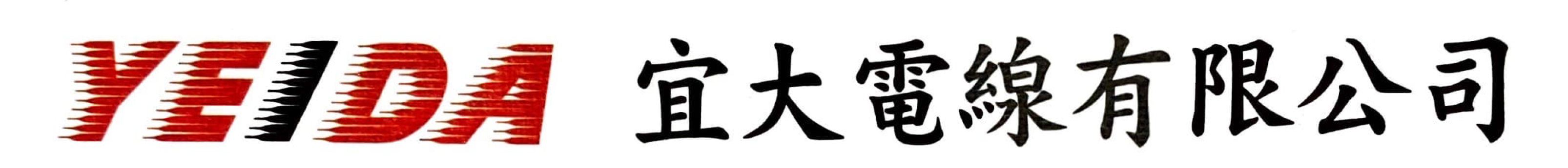| | 商品編號: BLACKBOX-CL050A-R3
BLACKBOX-CL050A-R3 RS-232 to Current-Loop Interface Bidirectional Converter (232/CL-E), AC-Powered, Active or Passive, Standalone RS-232轉Current Loop(電流迴路)轉換器
Use in industrial applications where electrical interference could be a problem. 相關商品 | CL050A-R3 | RS-232轉Current Loop轉換器 | RS-232 to Current-Loop Interface Bidirectional Converter (232/CL-E), AC-Powered, Active or Passive, Standalone | | CL051A | Current Loop 130VDC 20/60mA轉換器 | 130-VDC, 20/60-mA Converter, Passive Only, Standalone | | CL412A-F | RS-232母頭轉Current Loop轉換器 | RS-232 to Current-Loop Interface-Powered Bidirectional Converter, Female | | CL412A-M | RS-232公頭轉Current Loop轉換器 | RS-232 to Current-Loop Interface-Powered Bidirectional Converter, M | | CL1060A-F | RS-232轉Current Loop轉換器, DB25母頭對DB25母頭 | RS-232 to Current Loop Converters, DB25 Female/DB25 Female | | CL1060A-M | RS-232轉Current Loop轉換器, DB25母頭對DB25公頭 | RS-232 to Current Loop Converter, DB25 Female/DB25 Male | | CL1090A-F | RS-232轉Current Loop轉換器, DB25母頭對Terminal Block | RS-232 to Current Loop Converters, DB25 Female/Terminal Block | | CL1090A-M | RS-232轉Current Loop轉換器, DB25公頭對Terminal Block | RS-232 to Current Loop Converter, DB25 Male/Terminal Block | |
| |
| | |
玉山 / 台新 / 華南 / 萬泰 / 兆豐 / 遠東 / 新光 / 永豐 / 第一 / 彰化 / 合庫 / 日盛 / 匯豐 / 渣打國泰世華 / 台北富邦 / 大眾銀行 / 台灣中小企銀/台中商銀 / 澳盛銀行
  | |
|
|
|

5235794

 2026/1/29 下午 06:06:28
2026/1/29 下午 06:06:28